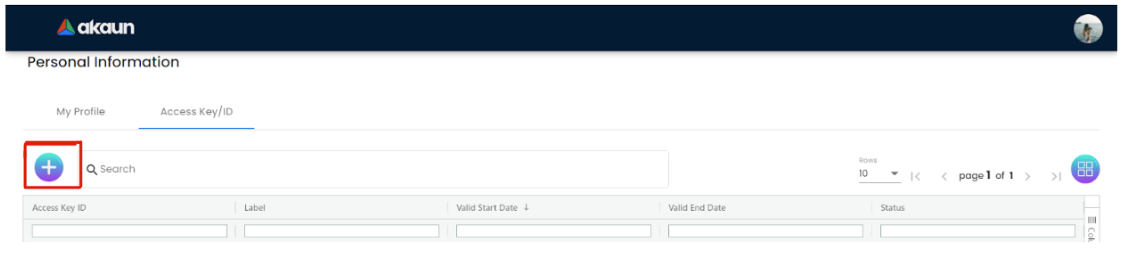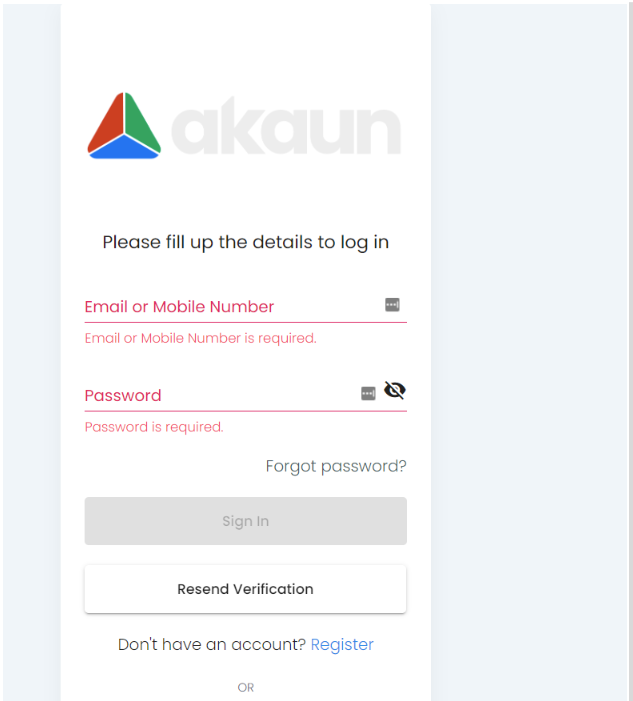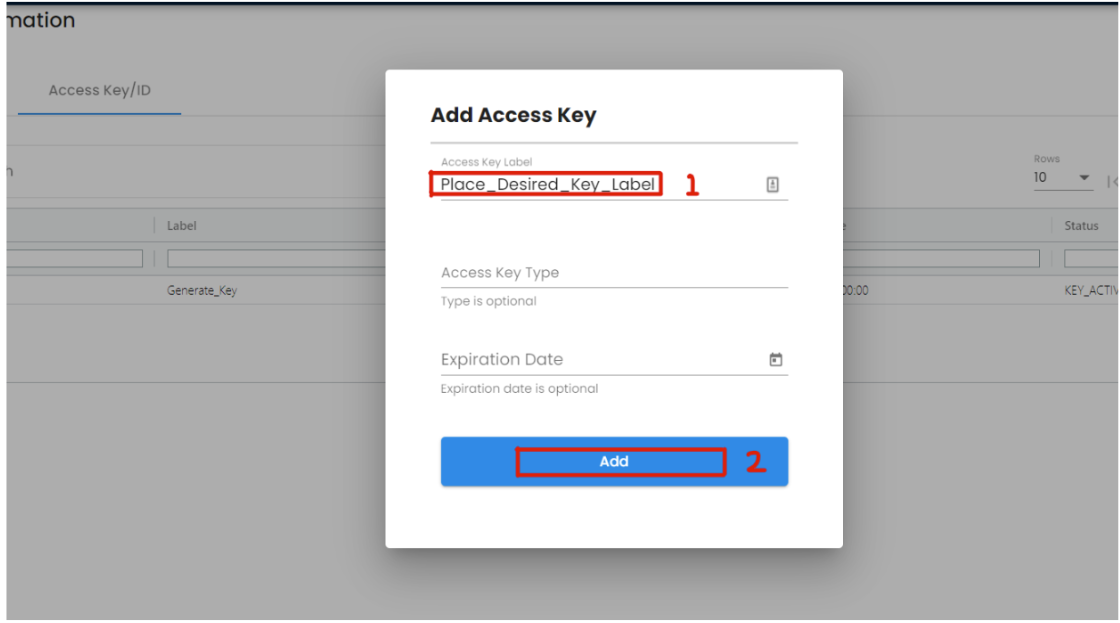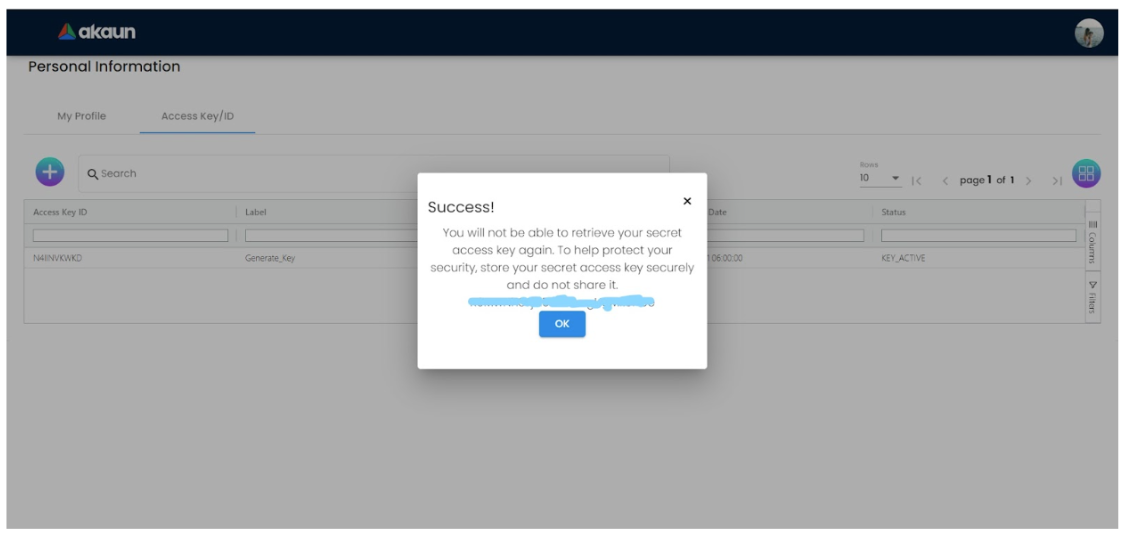How To Generate Your Own Access Key
The following documentation outlines how to generate your own access keys for ETL endpoints.
Please remember to save your access key, since this information will be available to you only once. Please also note that the access keys need to be generated only once.
Step 2:
Locate the menu on the top right corner of the screen, and click on it to reveal the option to view the ‘Profile’. Locate and click ‘Profile’ in the menu as shown below.
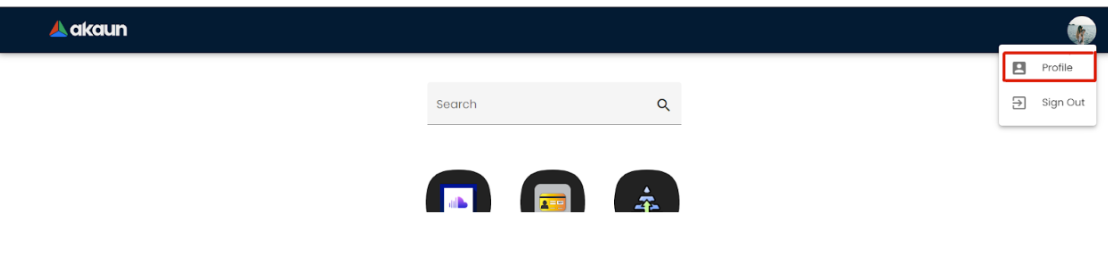
Step 3:
You should be able to view the page shown below. Please locate and click the Access Key/ID tab as shown below:
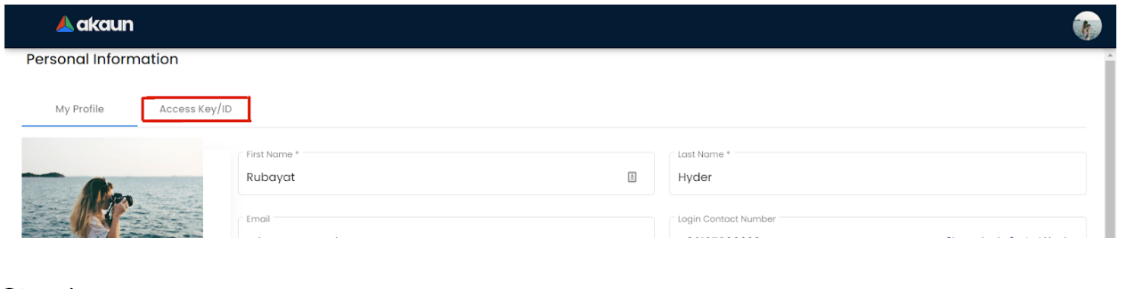
Step 4:
Once the page generates, please follow along with locating and clicking the ‘+’ button situated at the left corner of the screen.