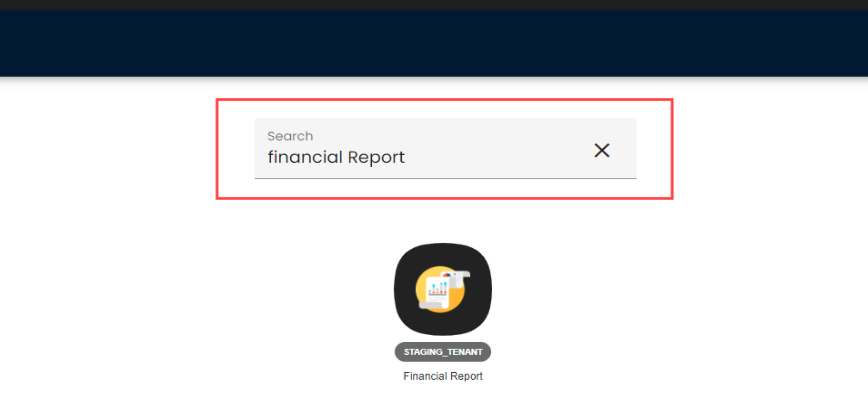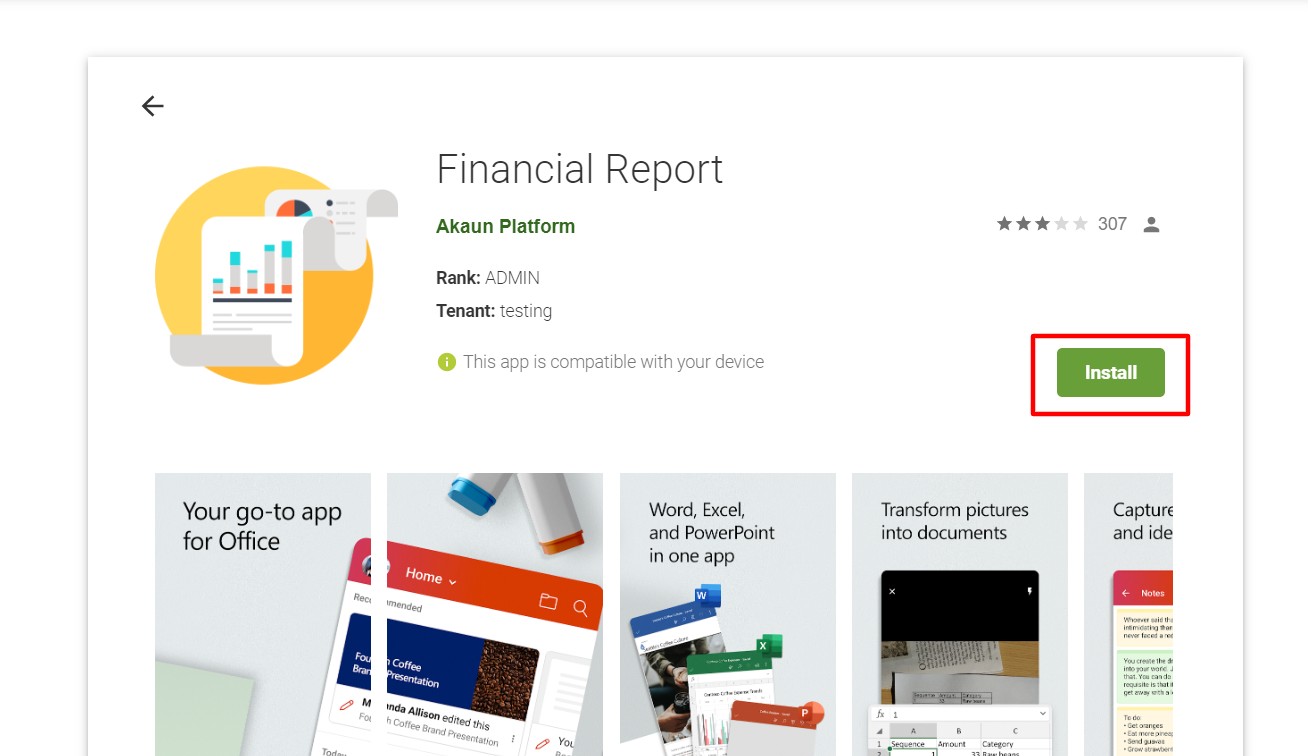Menu 02 - Applet Installation
To be able to install the applet follow the following steps
2.1 - Login to Akaun platform
To access the Akaun platform, you must have a user account. If you do not already have an account, you will need to create one by. Once your account is created and verified, you can then log in to the platform using your registered ID and password.