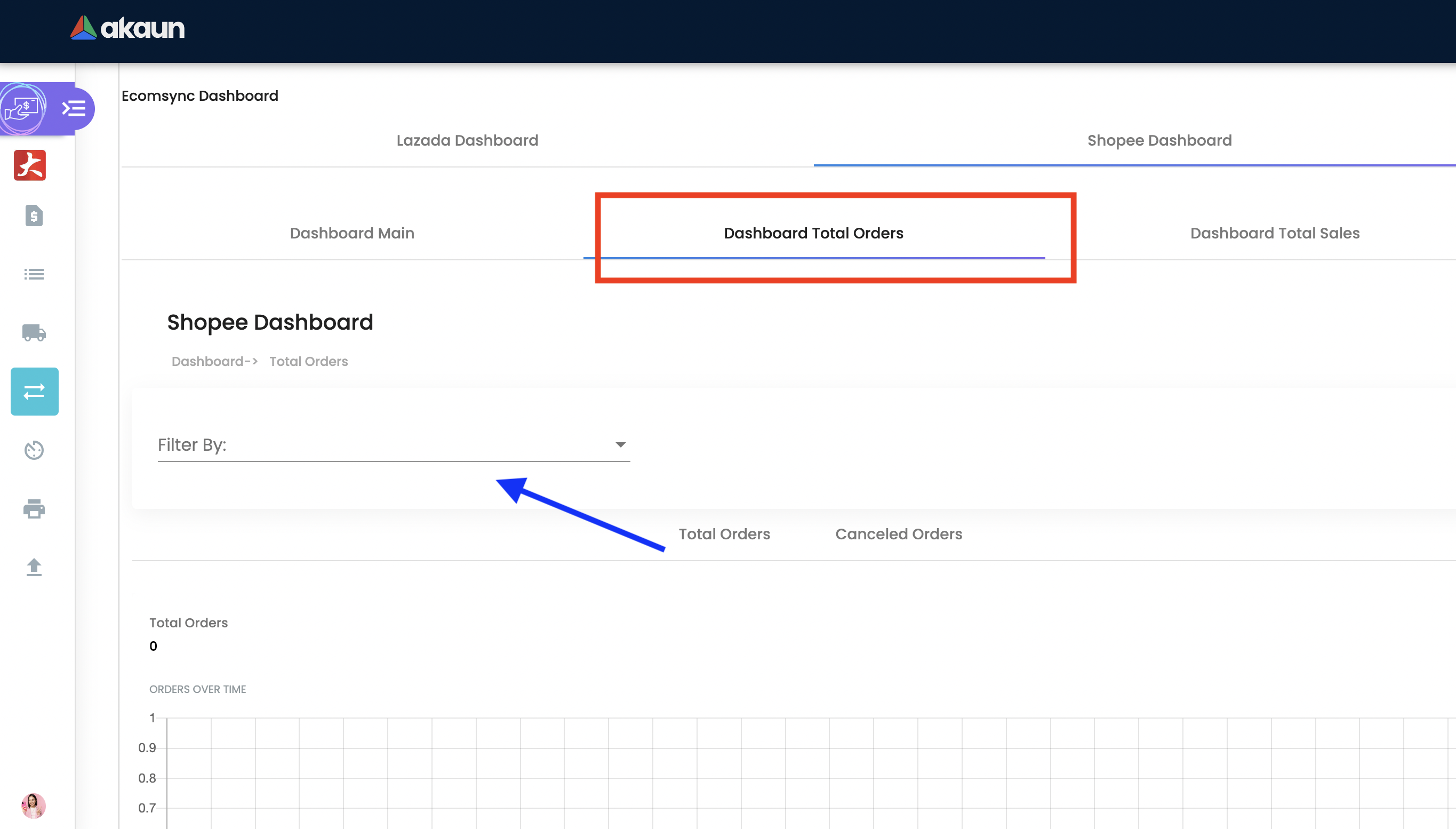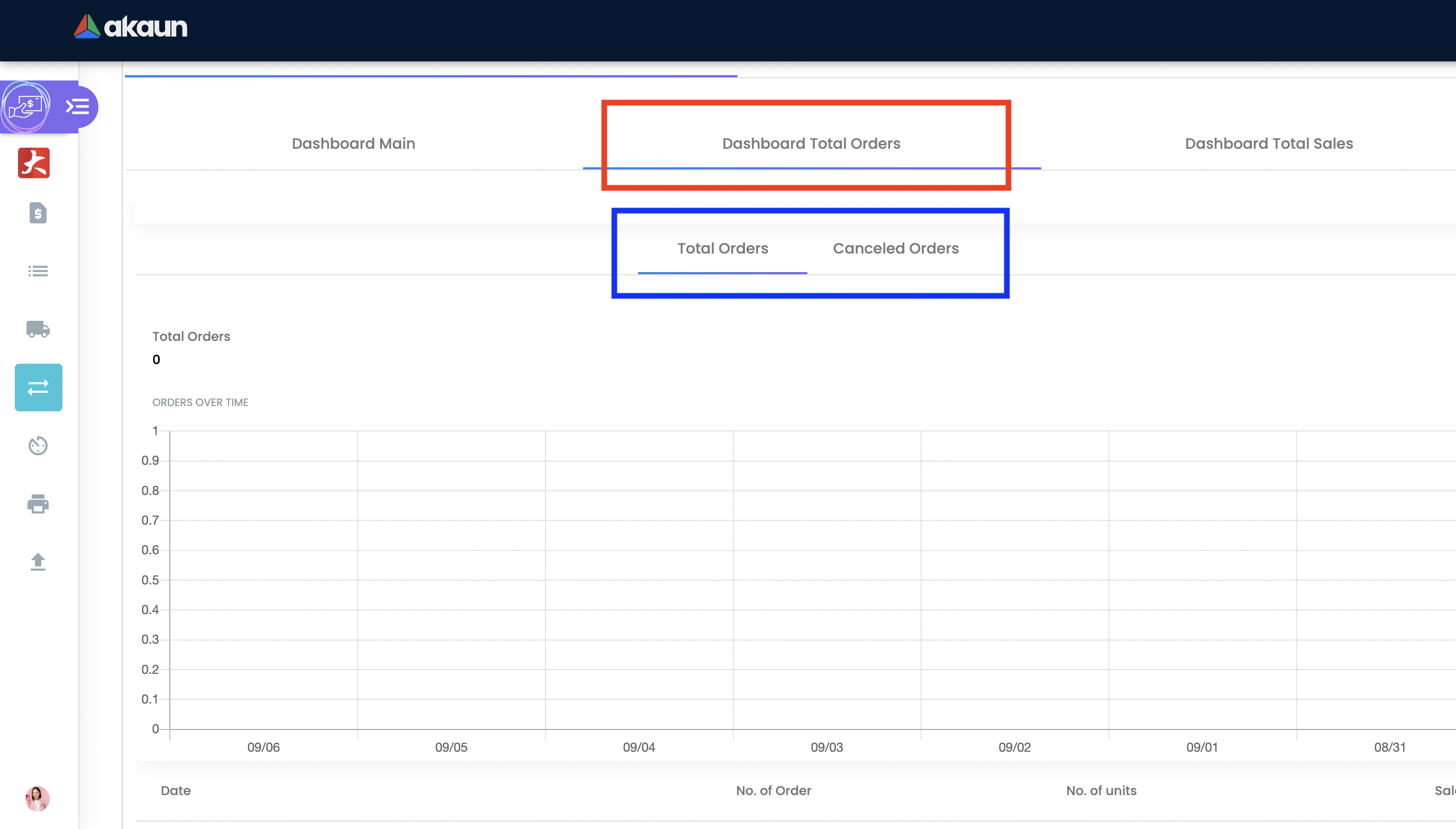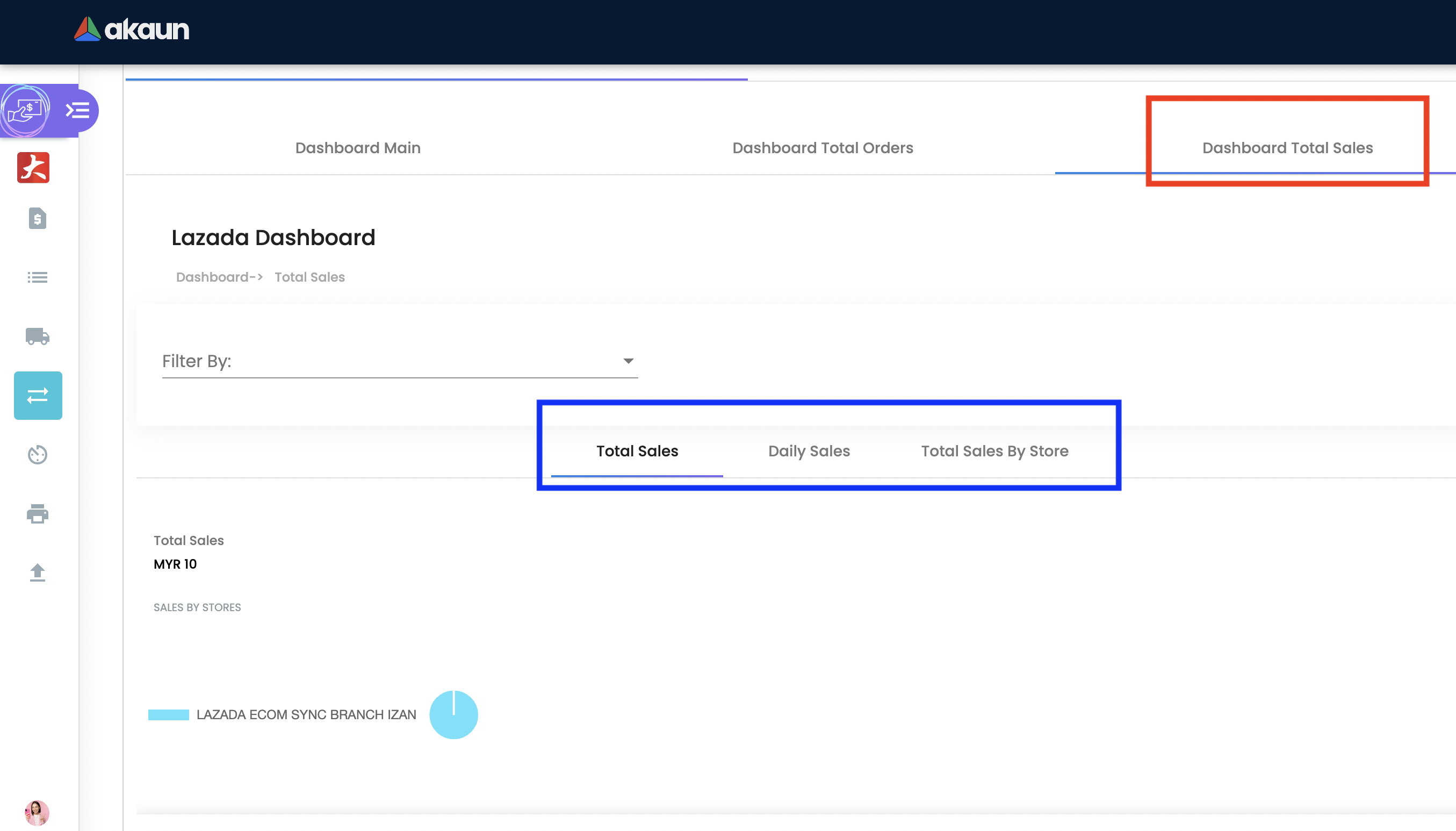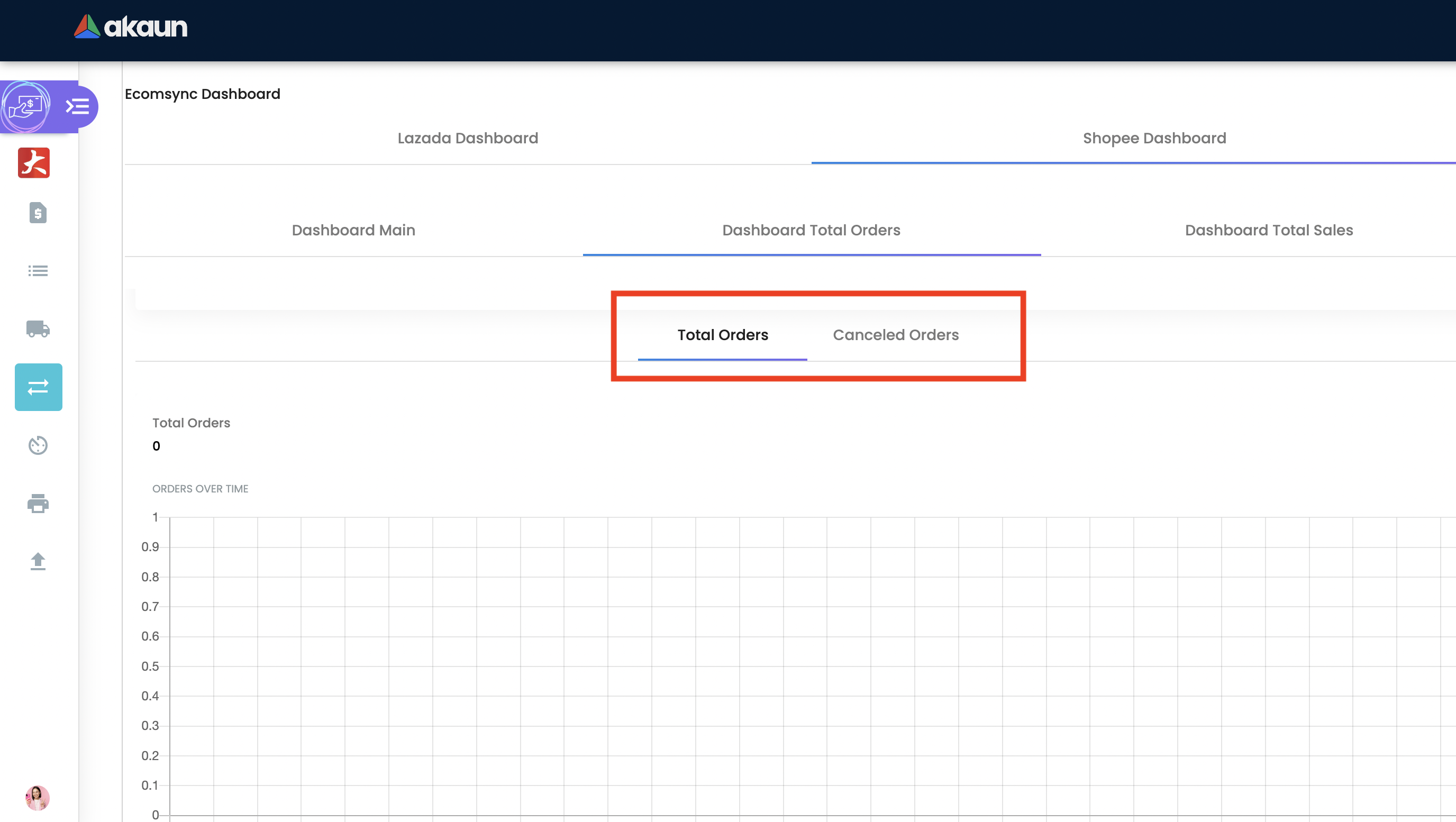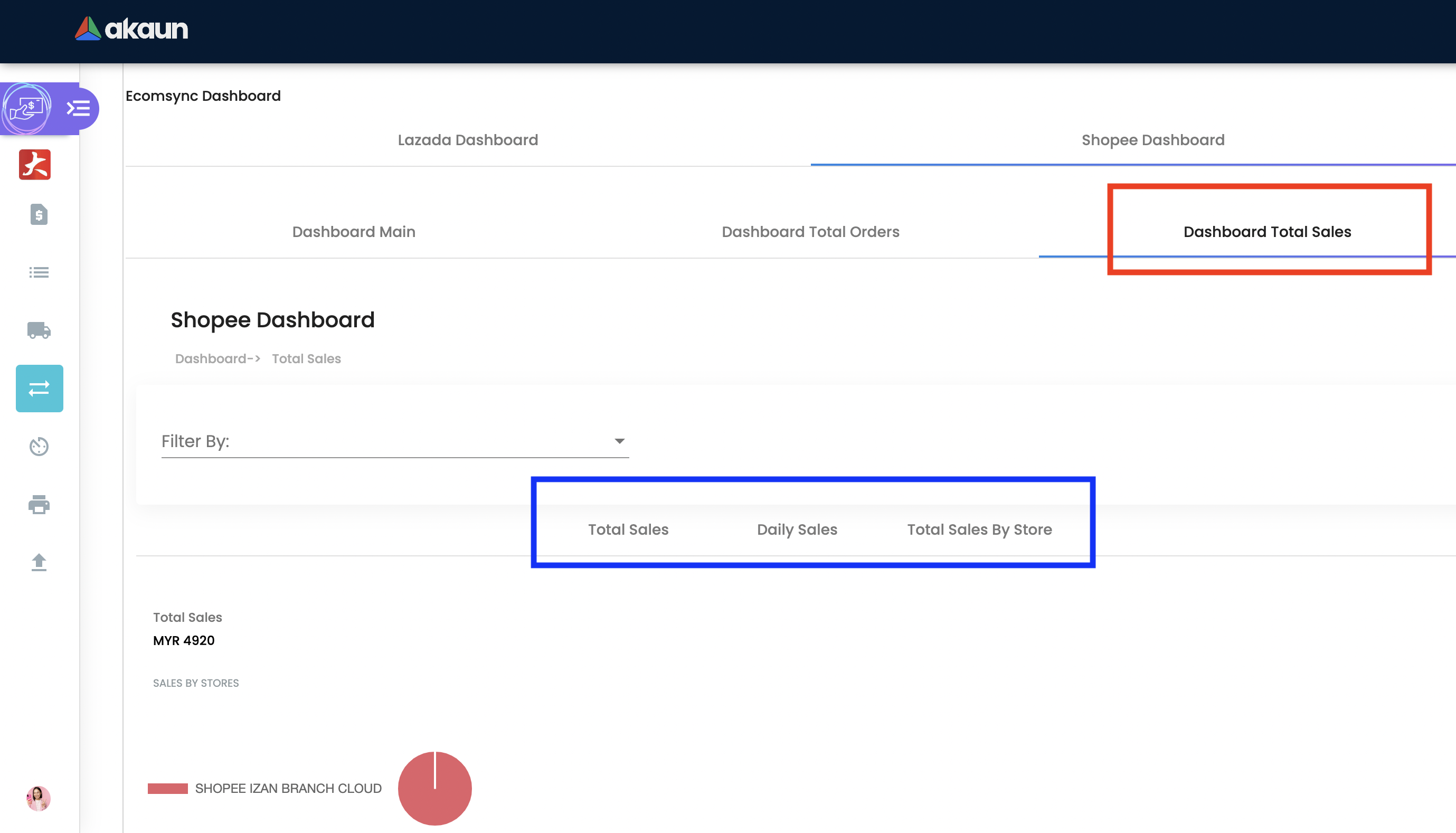5.0 Ecomsync Dashboard
Ecomsync Dashboard is used track of Lazada and Shopee orders. This menu has two tabs:
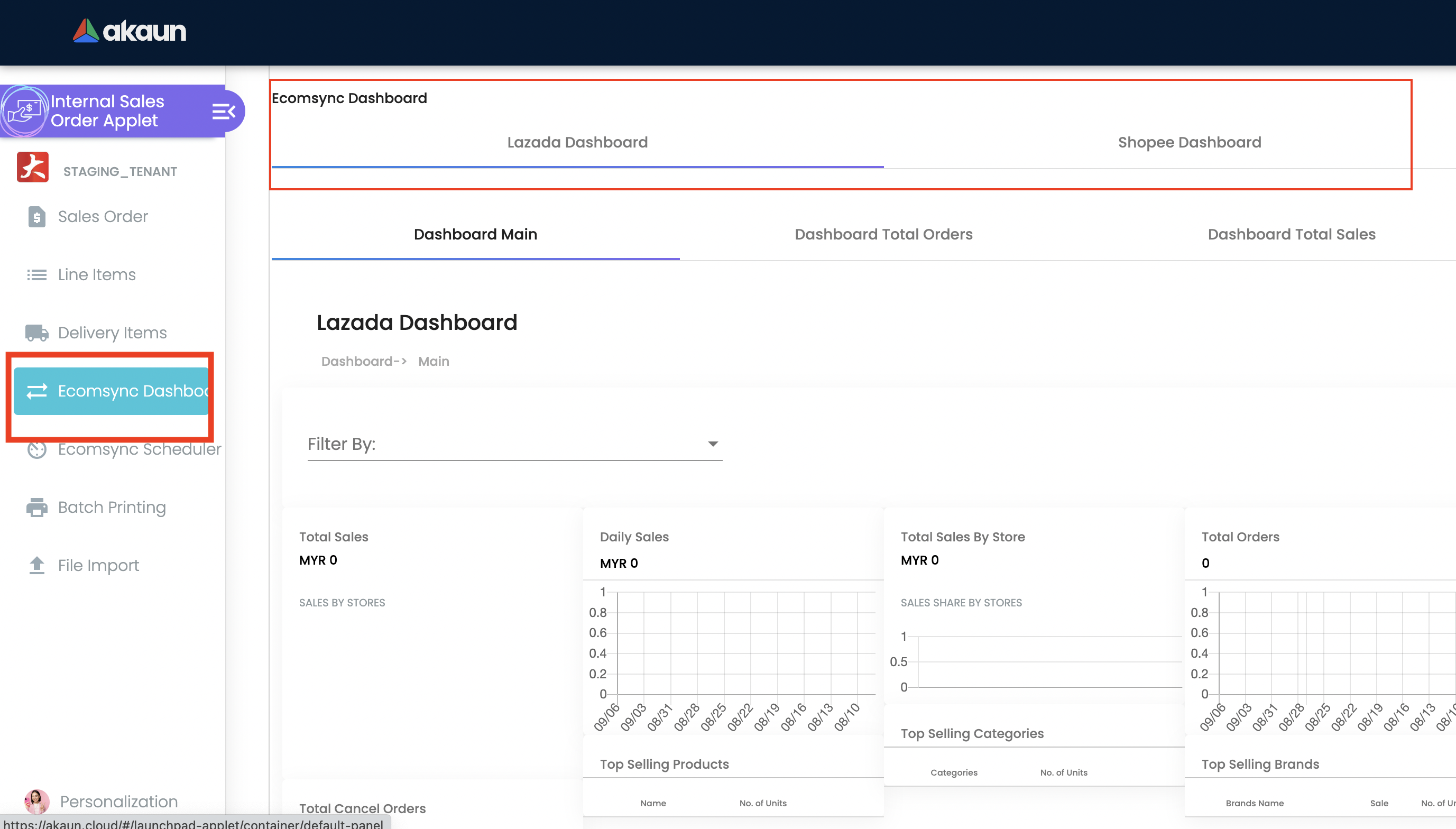
-
Lazada Dashboard
-
Shopee Dashboard
5.1 Lazada Dashboard
This menu has tree tabs:
-
Dashboard Main
-
Dashboard Total Orders
-
Dashboard Total Sales
5.1.2 Dashboard Main Tab
This tab is used to check the Total Sales, Daily Sales, Total Sales by Store, Total Orders and Total Cancel Orders.
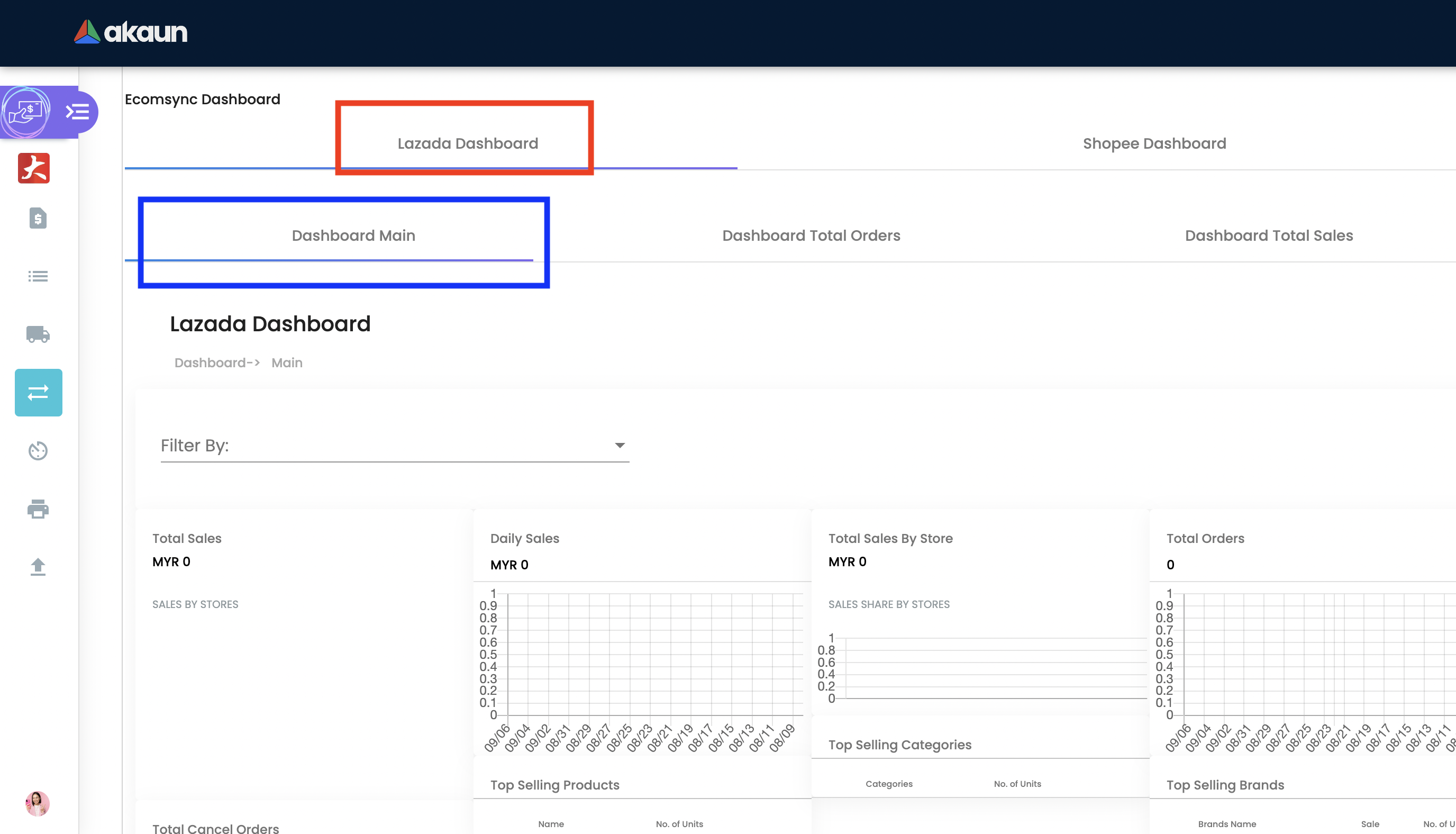
Users Choose filters day the want to check from dropdown list:
-
Custom Date
-
7 days
-
30 Days
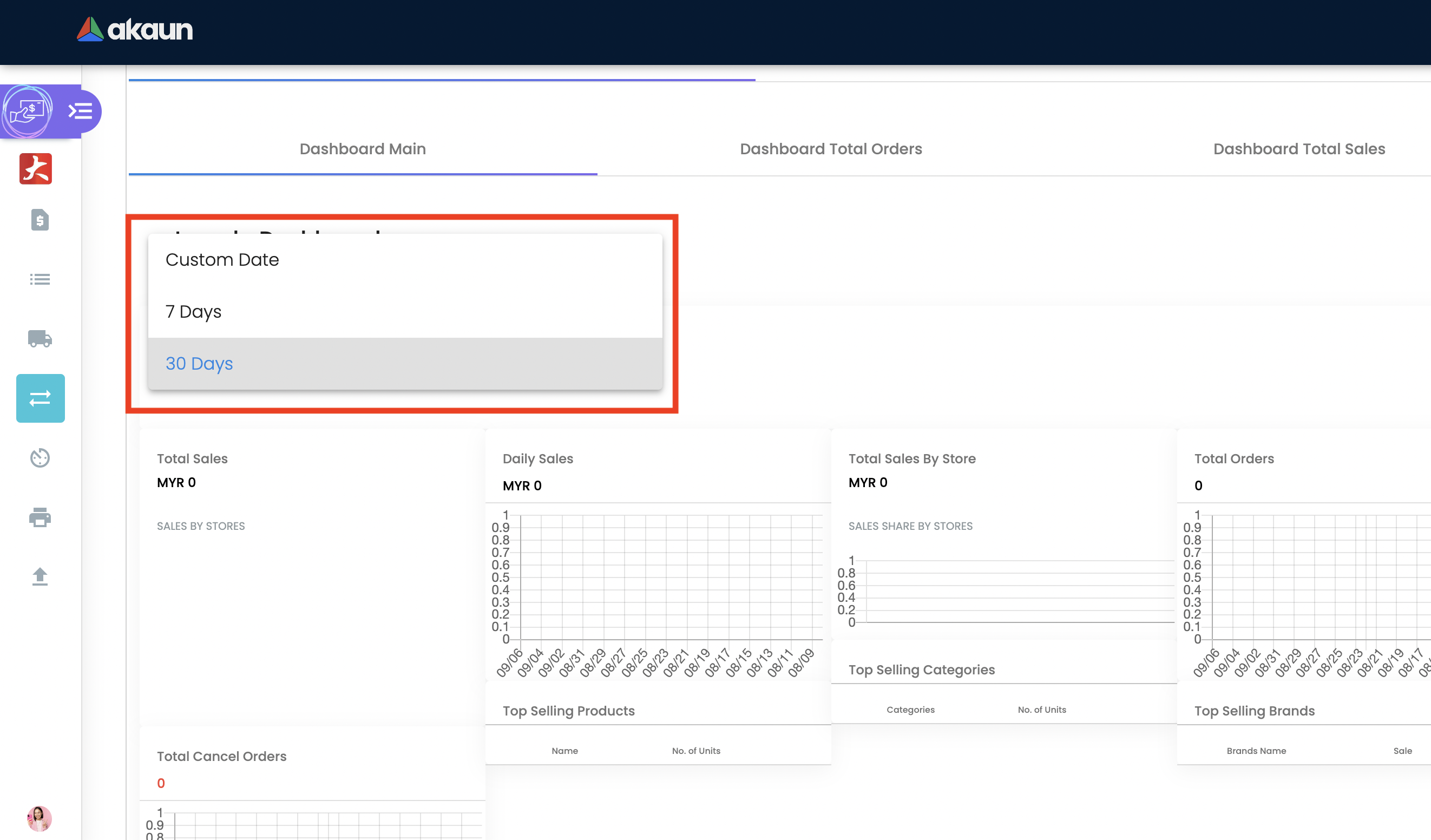
5.2 Shopee Dashboard
This menu has tree tabs:
-
Dashboard Main
-
Dashboard Total Orders
-
Dashboard Total Sales
5.2.1 Dashboard Main Tab
This tab is used to check the Total Sales, Daily Sales, Total Sales by Store, Total Orders and Total Cancel Orders all in one dashboard.
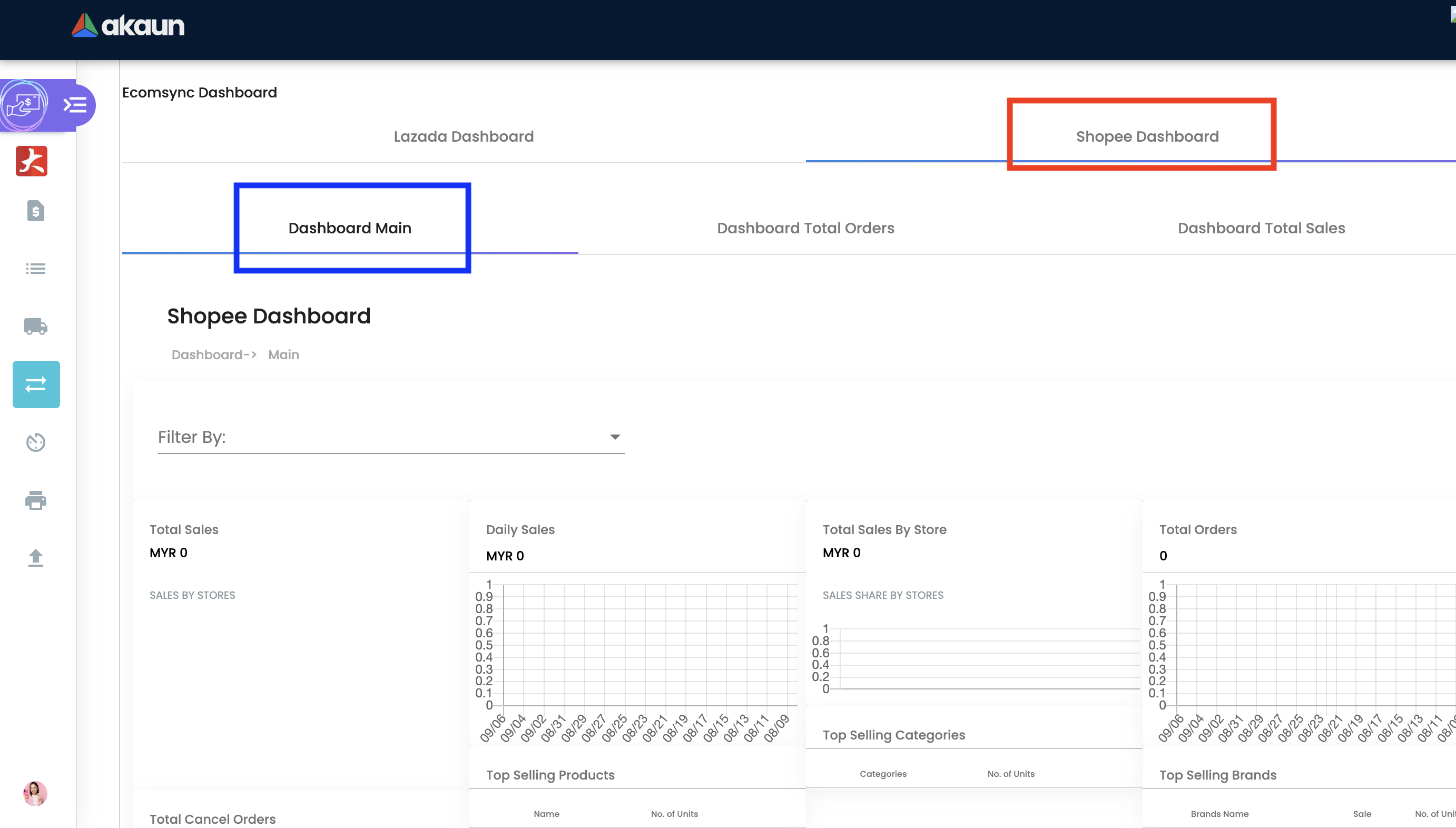
Users Choose filters day the want to check from dropdown list:
-
Custom Date
-
7 days
-
30 Days