3.0 Create Multi Branch Purchase Order
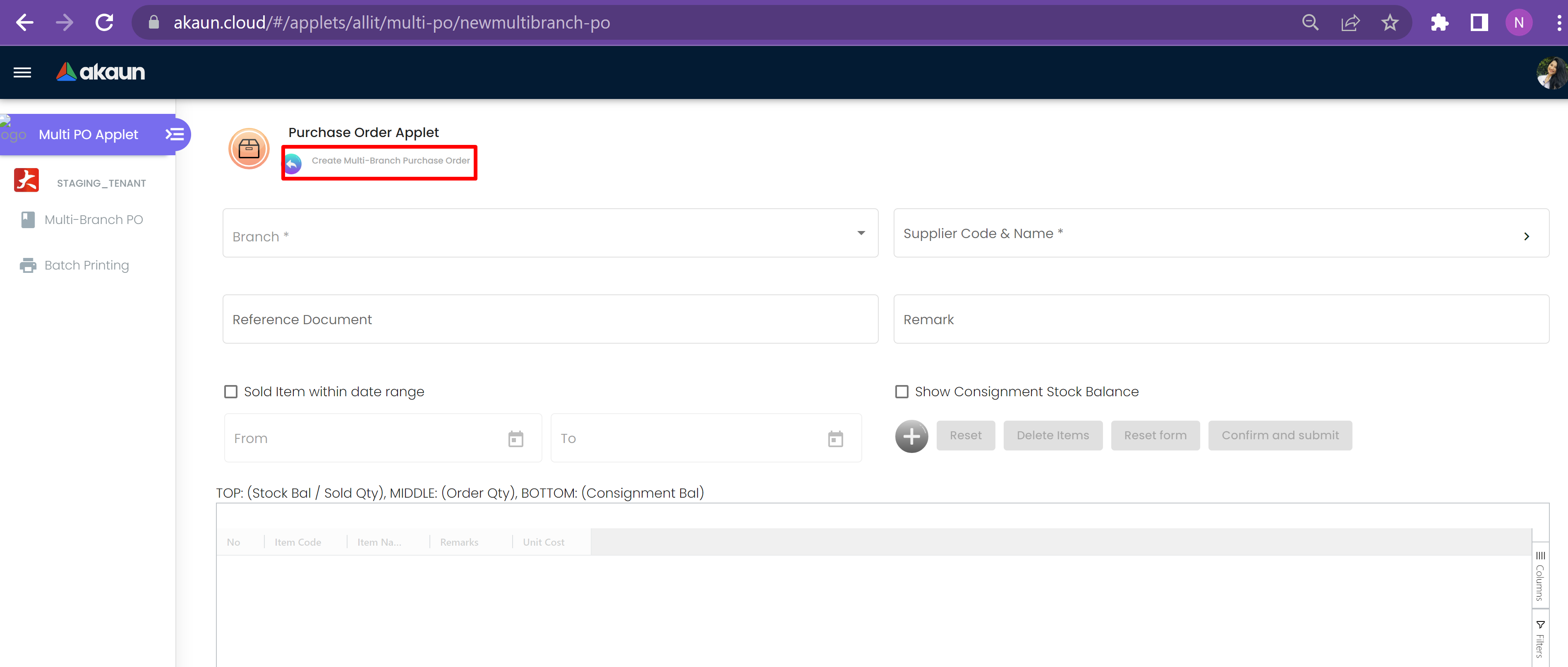
The user can get to Create Multi-Branch Purchase by clicking on the Plus Button on the Multi Branch Purchase Order page. This page has fields that include Branch, Supplier Code & Name, Reference Document, Remarks. There is also a “Sold item within date range” box to select “From” and “To” date and “show consignment Stock Balance” box where users can select Reset, Delete Items, Reset form, Confirm and Submit.