3.0 Asset Category
The Asset Category tab shows all Asset Categories. The user can click on the “+” button to add a new Asset Category.
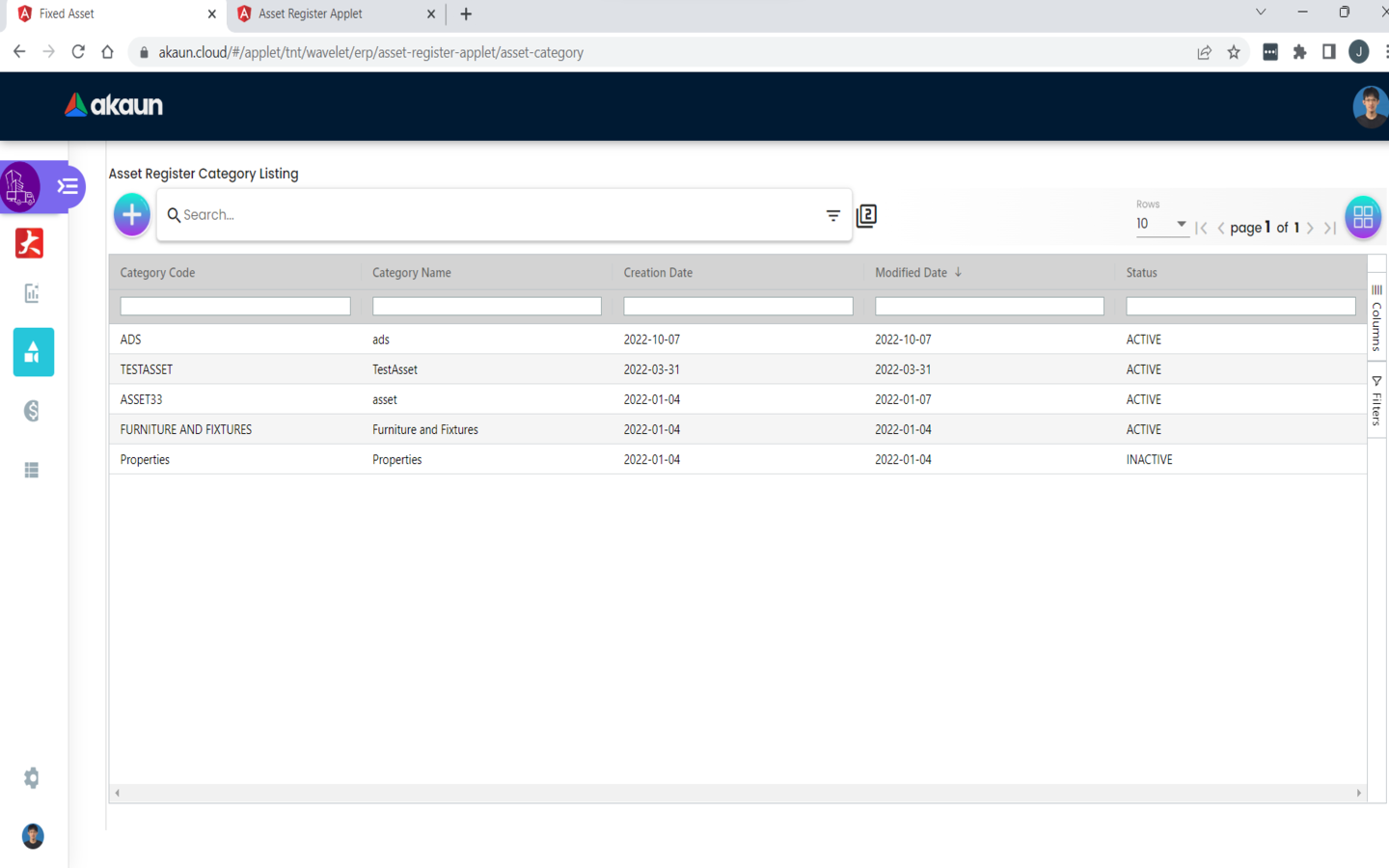
Users can fill in details for each field. Required fields are marked with the * icon.
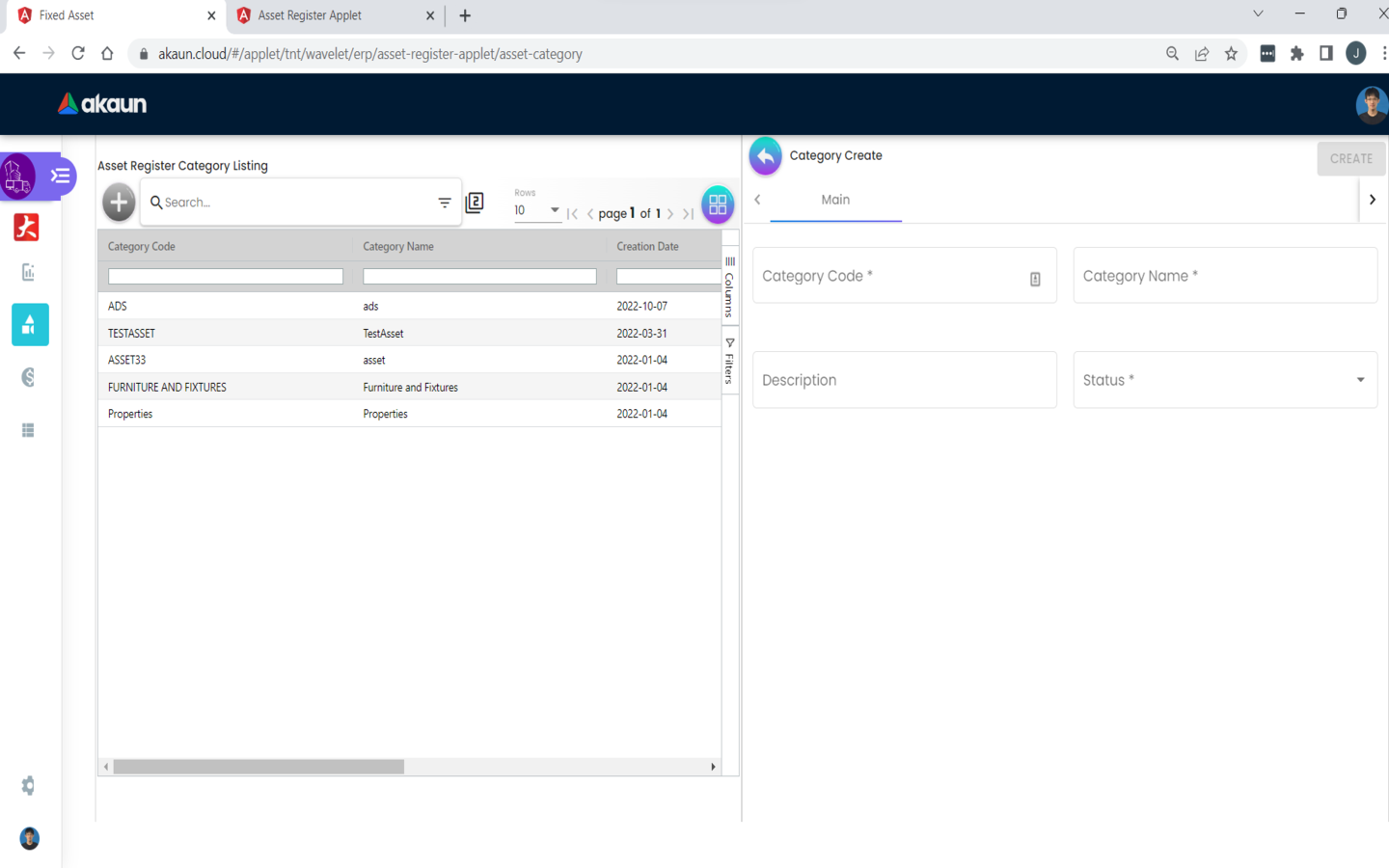
Main: 1. Category Code 2. Category Name 3. Description 4. Status